Android’s operating system has evolved significantly since its inception, becoming the backbone of a myriad of devices across the globe. This article delves into the most influential Android versions that have shaped the technological landscape, offering insights into their unique features and the reasons behind their popularity.
From early versions that introduced fundamental capabilities to modern iterations that push the boundaries of innovation, each segment of Android’s history offers a fascinating glimpse into the evolution of mobile technology. Read on to uncover which versions left the most substantial impact on developers and users alike.
Introduction to Android’s Evolution
Android has undergone extensive changes since Google launched it in 2008. What started as a simple mobile operating system has morphed into a versatile platform that powers not just phones but also tablets, wearables, and even vehicles. The adaptability and openness of Android have made it a favorite among developers and consumers worldwide.
Each version of Android has brought with it new features, improvements, and design overhauls, which have played a pivotal role in its adoption. Let’s explore some of the most significant versions that have left an indelible mark on the tech world.
Android 1.5 Cupcake: The Pioneer
Released in April 2009, Android 1.5 Cupcake was one of the first versions to make a real splash. It introduced the framework for what would become a series of engaging user experiences. Key features included the addition of widgets, video recording capabilities, and the virtual keyboard.
Cupcake set the stage for the evolution of Android’s user interface and functionality, paving the way for more sophisticated future versions. It wasn’t just an update; it was a significant leap forward in making Android a versatile and user-friendly operating system.
Android 2.2 Froyo: Speed and Performance
With Android 2.2 Froyo, introduced in May 2010, Google dramatically increased the operating system’s speed and performance. This version brought critical improvements such as JIT compilation and the ability to install applications on external storage, enhancing overall user experience.
Froyo also introduced features like hotspot functionality, push notifications via Android Cloud to Device Messaging (C2DM), and advanced Microsoft Exchange support. These additions made Android more appealing not only to casual users but also to professionals seeking efficient mobile solutions.
Android 2.3 Gingerbread: Widespread Adoption
Launched in December 2010, Android 2.3 Gingerbread is notable for its significant user base. It optimized the user experience with an improved keyboard, enhanced copy and paste functionality, and more precise control over power management.
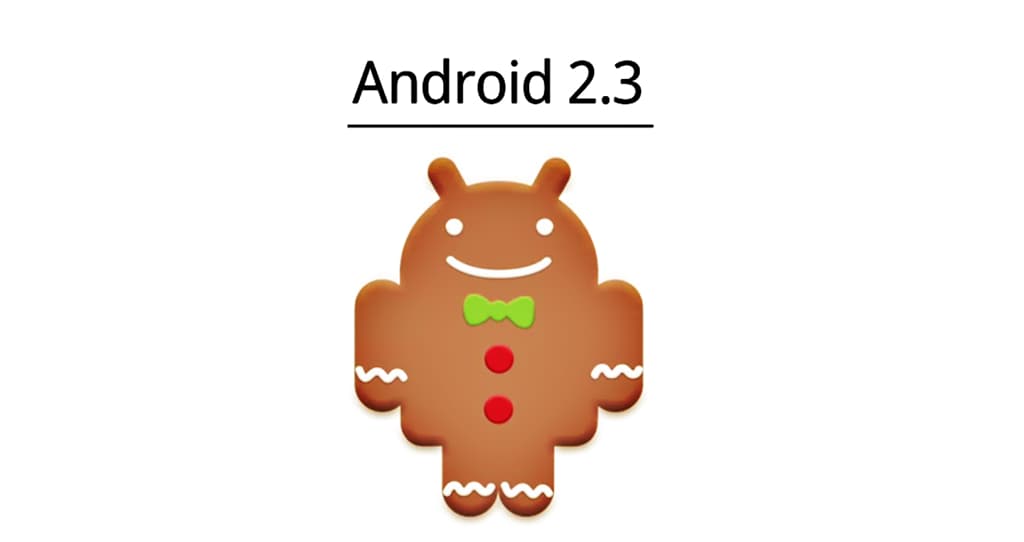
Gingerbread solidified Android’s reputation as a robust mobile operating system, with improvements that made it suitable for a range of mobile devices, widening its adoption across smartphone manufacturers. This version remained popular well beyond its anticipated life cycle, highlighting its stability and efficiency.
Android 4.0 Ice Cream Sandwich: Unified Design
October 2011 saw the release of Android 4.0 Ice Cream Sandwich, which brought a fresh look and cohesive user experience across tablets and phones. This version introduced the Holo user interface and simplified the use of NFC technology.
Ice Cream Sandwich was a pivotal release because it set the standard for Android aesthetics and interaction design patterns, which are still influential in later versions. Its approach to a unified design across different device types was particularly revolutionary at the time.
Android 4.4 KitKat: Optimized for All Devices
Android 4.4 KitKat, released in October 2013, focused on optimizing the system to run smoothly on devices with as little as 512 MB of RAM. This inclusivity allowed Android to reach a broader range of devices and consumers, from high-end smartphones to budget Android phones.
KitKat introduced a more intuitive interface, faster multitasking, and full-screen immersive mode. Its ability to deliver a robust performance on low-specification devices significantly enhanced Android’s accessibility and appeal.
Android 5.0 Lollipop: A Bold, New Look
Introduced in November 2014, Android 5.0 Lollipop marked a significant design shift with the introduction of Material Design, offering more fluid animations, vivid colored themes, and an overall cleaner aesthetic that resonated with users.
Lollipop also enhanced device performance through improved ART runtime and support for 64-bit architectures. These advancements made it not only a favorite among users for its aesthetics but also appreciated for its enhanced functionality and efficiency.
Android 6.0 Marshmallow: Enhanced Permissions
With its release in October 2015, Android 6.0 Marshmallow introduced a new permissions architecture that allowed users to control app permissions more effectively. This version focused on increasing user control and security.

Marshmallow also brought features such as Doze for battery management, and Google Now on Tap for contextual search. It was a forward-thinking update that prioritized user privacy and device functionality, making Android devices smarter and more efficient.
Android 7.0 Nougat: Multi-Window Functionality
Android 7.0 Nougat, released in August 2016, introduced multi-window functionality, allowing users to run two apps simultaneously on the same screen. This multitasking capability significantly enhanced productivity on Android devices.
Nougat further refined Android’s capabilities by improving Doze mode for better battery management and adding new features like seamless updates and file-based encryption, enhancing both the security and usability of devices.
Android 8.0 Oreo: Performance Improvements
Android 8.0 Oreo, which debuted in August 2017, brought significant performance improvements, including background limits to ensure smoother device operation. This version introduced adaptive icons and notification channels, providing a more customizable user experience.
Oreo’s enhancements not only improved app performance but also boosted device security through features like Google Play Protect, which helped to keep devices safe from malicious apps. This version solidified Android’s commitment to both performance and security.
Android 9 Pie: Adaptive Battery and Brightness
Released in August 2018, Android 9 Pie focused on artificial intelligence to enhance the user experience. Adaptive Battery and Adaptive Brightness used AI to conserve battery and optimize screen brightness settings automatically.
Pie also improved user privacy with features like a standardized biometric authentication prompt and a new system navigation mode. This version was a significant step forward in personalizing and securing the Android experience.
Android 10: Privacy and Foldable Support
Android 10, launched in September 2019, introduced comprehensive support for foldable smartphones and was pivotal in adapting Android to this new form factor. It also brought enhanced privacy settings that allowed users to have finer control over what data they shared and how it was used.

This version also introduced new features such as dark mode, smart reply in all messaging apps, and new app permissions. Android 10 was well-received for its focus on adapting to the latest device technology trends while also enhancing user privacy and security.
Android 11: Conversations and Bubble APIs
Android 11, released in September 2020, introduced significant updates to how conversations appear in the notification section, making it easier for users to manage their social interactions. Bubbles, inspired by chat apps, allowed users to keep conversations visible while multitasking.
This release further enhanced device controls and privacy settings, including one-time permissions and auto-reset. Android 11’s focus on refining the user interface and increasing the robustness of privacy features made it an essential upgrade for many users.
Android 12: Redesigned for Personalization
With Android 12, released in October 2021, Google introduced a major overhaul of the interface with the Material You design language, which allows a more personalized experience based on user preference. This version is known for its dynamic color capabilities that adapt to wallpaper.
The enhancements in Android 12 extended to privacy with the introduction of a privacy dashboard and improved location permissions. This version not only made the system more intuitive and aesthetically pleasing but also continued to build on the privacy features introduced in previous versions.
Conclusion: The Impact of Popular Android Versions
The journey through the most popular Android versions illustrates the operating system’s significant evolution. Each version has brought new features and improvements that have catered to the needs of users and developers alike, driving the widespread adoption of Android globally.
Understanding the historical context and the innovations introduced with each version helps us appreciate how Android has shaped the mobile industry and continues to influence it. As technology progresses, future versions of Android will undoubtedly introduce even more sophisticated capabilities and further transform our digital experiences.


